How to use the Excel HLookup function — Microsoft Office | Basic and Advanced Excel Formulas and Functions
HLOOKUP in Excel -Excel formula with examples :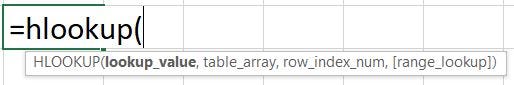
- The Microsoft Excel — Hlookup function is used to look up for across row. It stands for “Horizontal Lookup”.
- It is used when your data and values are located in a row across the top of a table of data when you have to look up for a specified number of rows.
- HLOOKUP in Excel for basic users and advance users.
- The Hlookup function works for a certain value in a row or table array to get the the results from row wise data.
The syntax of Hlookup Function:-
- The value or search term for which you have to look up
- The data range or table array from where the hlookup function has to find the match data
- The number of row or raw index number which you want to get as the result
- 0 or FALSE for an exact match with the value your are looking for; 1 or TRUE for an approximate match
Syntax: HLOOKUP([value], [range], [row number], [false or true])
Let’s get started with an example - Here is a data of students marks arrange raw wise. Now I am going to look up for student Bagi’s marks obtained in the subject of accounts as follow :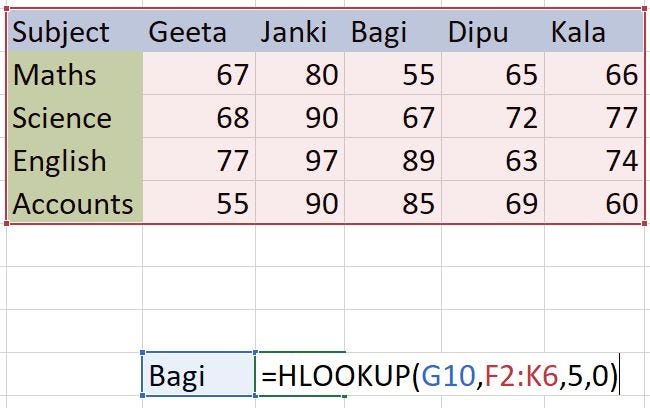
You may find and learn more Excel Formulas here:
