How to count cells in Excel? With functions & formulas - Various count functions of MS Excel are: Count(), CountA(), CountBlank().
Count() function in excel: How to use count function?
The count function is used to count the total number of cells that contains numbers or numeric values.
How to count cells in Microsoft Office Excel?
It’s an easy to use basic excel function that returns total number of numeric data or numbers as a result.
Note: It doesn’t calculate the blank cells It is use to calculate count of total numeric values row wise and column wise both.
The syntax of count formula/function: Count function can be used in two ways:
(1) By cell range or reference : =Count(cell_range)
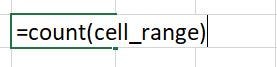
(2) By manually entering values: =COUNT(value1, [value2], …)
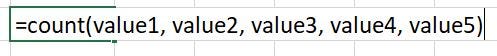
The COUNT function counts all cells in a given range that contain only numeric values.
Let’s get started with simple examples :
The count function can be use to count the total number of numeric values containing cells:
(1) Example #1: Count for Row
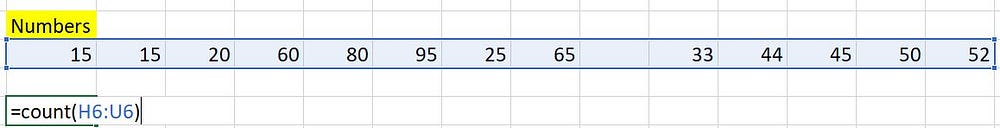
(2) Example #2: Count for Column
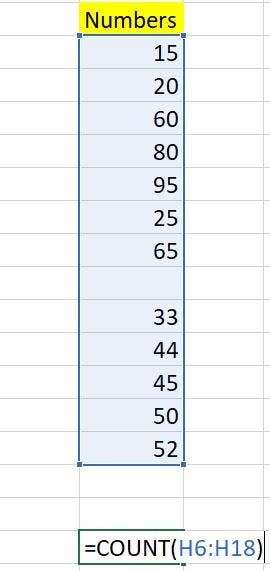
CountA() Function:
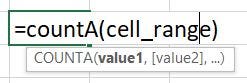
CountA function is use to calculate the cells of numeric data as same as count() function. Hence, there is a difference : CountA() function counts all the cell that contains any type of data or information like error values, any text, empty text”” also. It also calculates both row wise and column wise. It counts cells that contains all type of data numeric and texts cell also.
Note: It doesn’t count empty cells like count() function.
The Syntax Of CountA() Function:
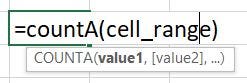
=COUNTA(value1, [value2], …)
Example #1: CountA() for Row
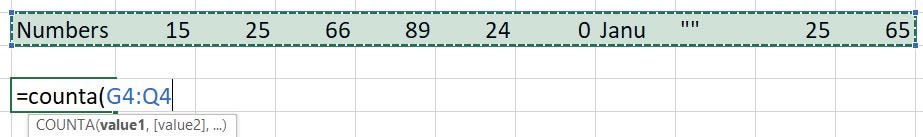
Example #2: CountA() for Column
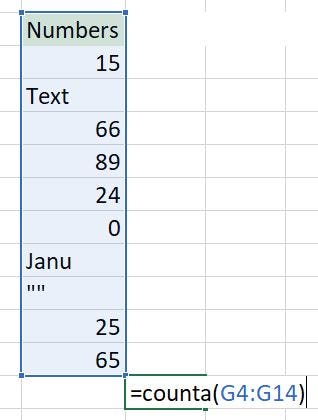
CountBlank() Function In MS Excel:
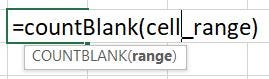
As it is suggests it is used to count the numbers of empty cells only.
The syntax CountBlank() function is as same as the count function:
=CountBlank(cell_range)
It only counts the blank cells, here is an example of it:
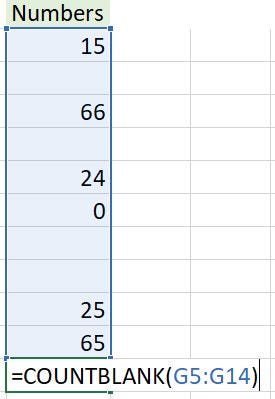
And, the result is as below as it contains 4 blank cells:

It can be use both for row data and column data.
