AVERAGE Function In MS Excel
AVERAGE Function In MS Excel What is average function in Excel — Microsoft Support The Microsoft Excel AVERAGE Function calculates or returns the average for a set of selected numbers/values in an excel spreadsheet. It is use in many criteria like when you want to get or calculate your approximate value or an average; it is used by both students and professional.
How does the average function work class 9 and class 10?
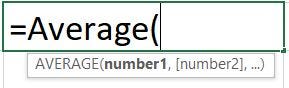
This is the most important and very basic function asked in many exams like maths or computer exams. It should be learned by students of all class, 8th class, 9th class, 10th class and other standard students. It is very common and is easy to learn and use. For an example, it is used to calculate the average marks obtained by student in the examination, to calculate average expense to be born by each student if there is a plan of a trip by school or college.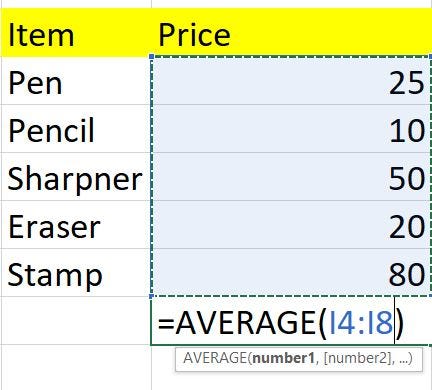
The syntax of AVERAGE function/formula:
The Microsoft excel an Average function/formula used to get the average sale amount for the products; to calculate average costing for a set of products, to get the daily average from monthly sale data and other uses. The Microsoft Excel average function syntax is as following :-
The average function can be use by two ways:
(1) By entering/giving direct values to the function :
It allows up to 255 number or values as arguments. =AVERAGE(number1, number2) =AVERAGE(number1, number2, numerb3, number4, number5, number6,…………)

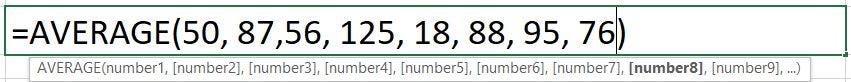
(2) By selecting or giving cell reference to the function :
It also allows 255 cell references as arguments. =AVERAGE(celladdress1, celladdress2) =AVERAGE(Celladdress1, Celladdress2, Celladdress3, Celladdress4, Celladdress5, Celladdress6………………..)
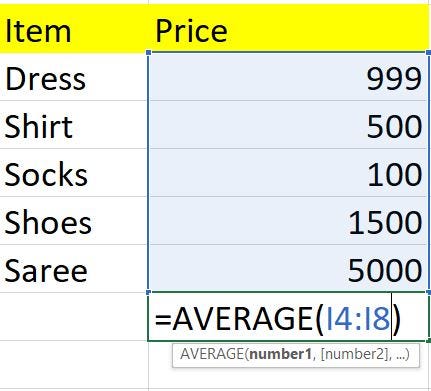
It would be recommended to use with cell reference or cell address which automatically changes the output/result as there is in changes like adding a new value or changing the value in reference cells.
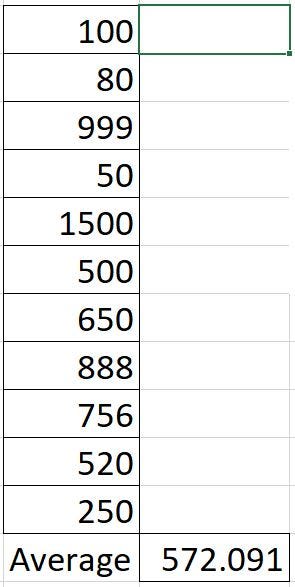

The Microsoft Excel Average Function automatically gets updated if there are proper cell reference or addresses is given. You don’t need to change the function every time whenever you changes the value or numeric data.
