CountBlank() Function In MS Excel:
As it is suggests it is used to count the numbers of empty cells only. The syntax CountBlank() function is as same as the count function:
=Countblank(cell_range)
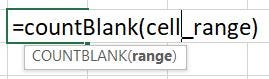
Here is the example:
There is some of cells are blank and I am going the count that number of cells.
You may find and learn more Excel Formulas here:


