Do you find the xlookup function in your excel sheet?
Yes, You will not find the function when start typing the xlookup function it will not showing in the functions tab also. As the Xlookup function is not installed on your Microsoft Excel. So, first of all you must install the xlookup function in your excel.
How to install xlookup in excel :
Xlookup add in download with steps for How to install it
Here is the steps to install the Xlookup function in your excel.
The downloadable file you have to install to use the Xlookup function.
Download the Xlookup add-in file: Download Now
Steps for Installation:
Step 1: Go to the File Option at top left corner of the Excel
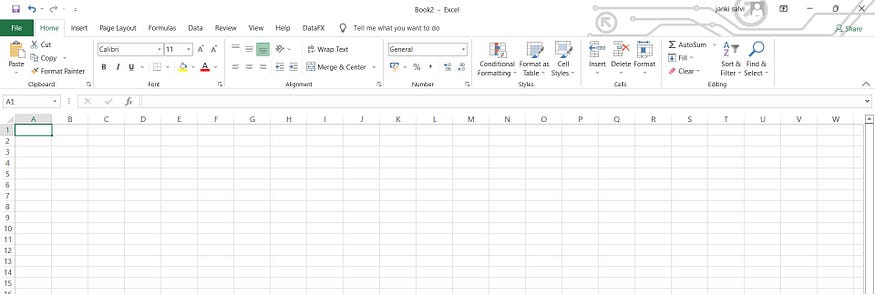
Step 2: Click on the Options tab
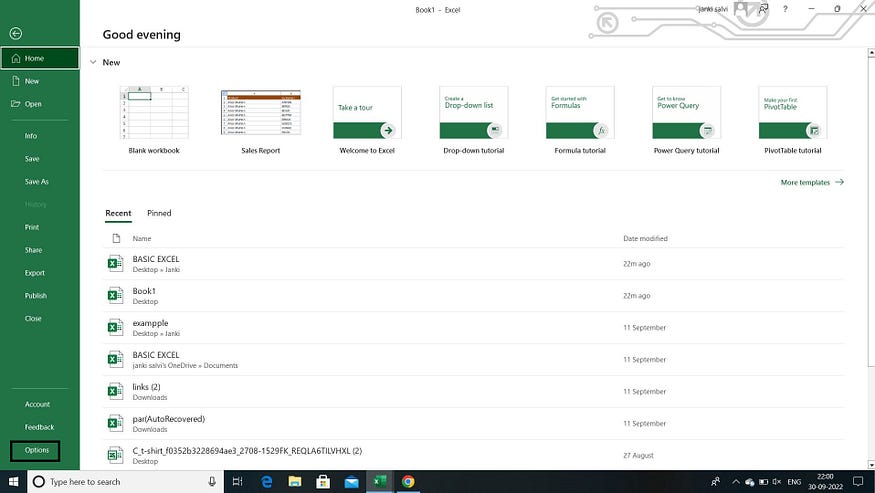
Step 3: Next you will see the screen as shown below:
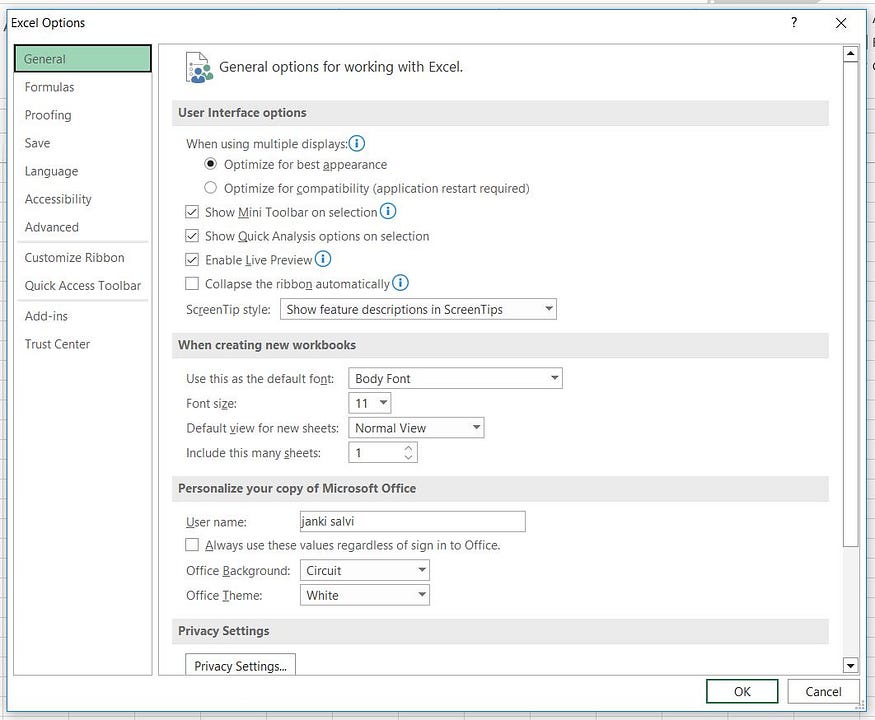
Step 4: Now click on Add-ins option
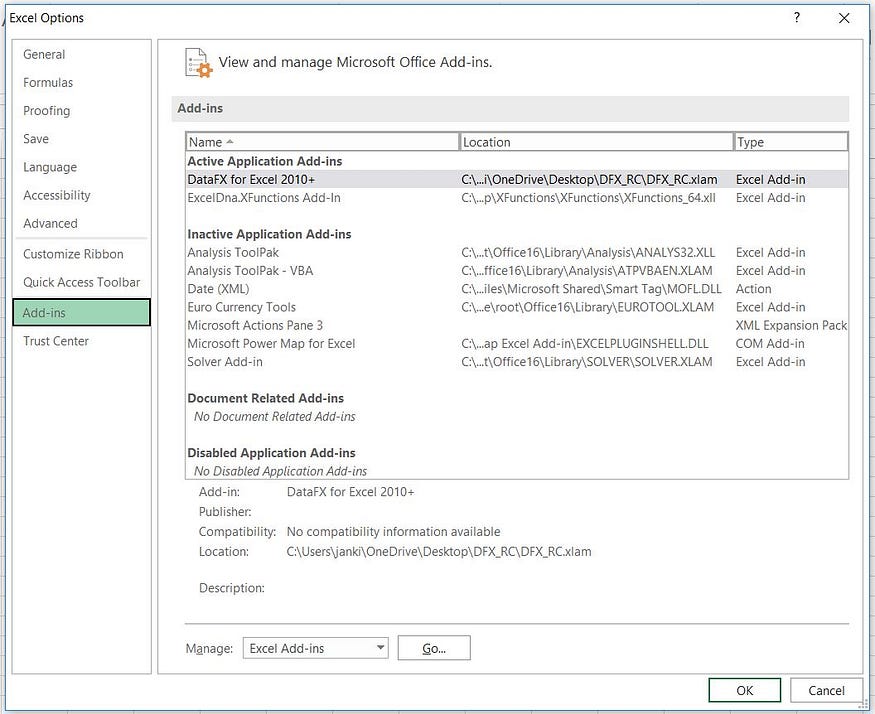
Step 5: Click on the “Go” button
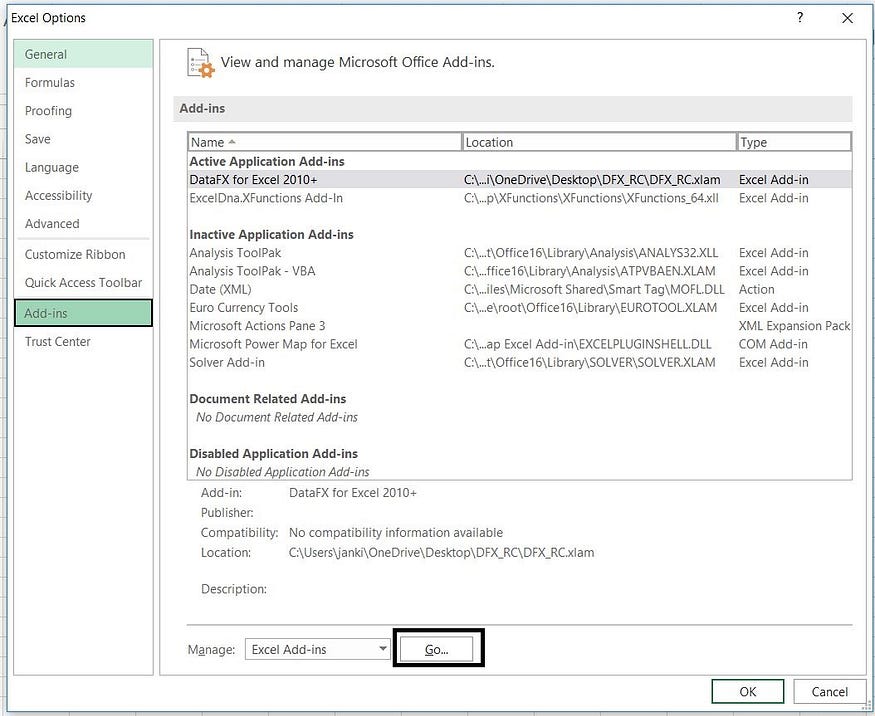
Step 6: Go to the folder we you have downloaded the folder, select the file and click on ok
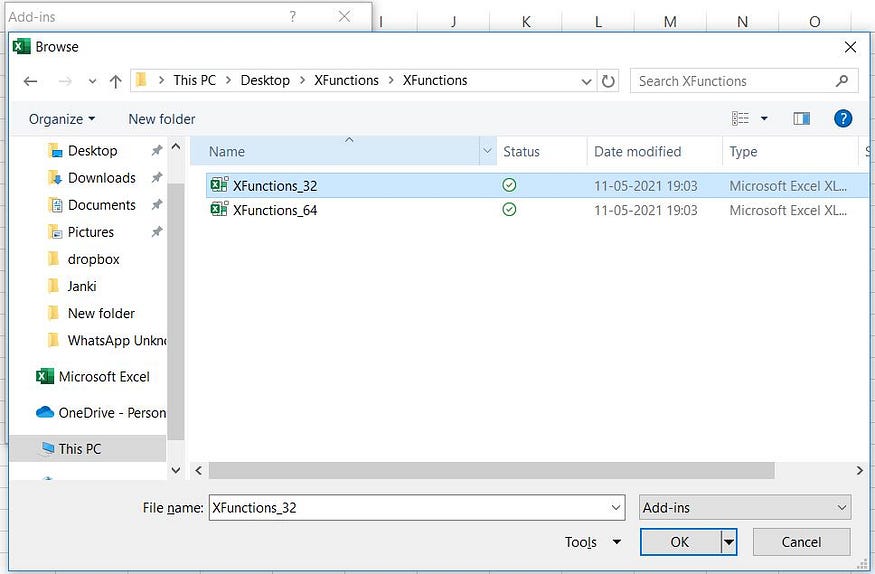
Step 6: Now you will see the new screen as follow; select the option as highlighted in black as shown in below screen and press ok.
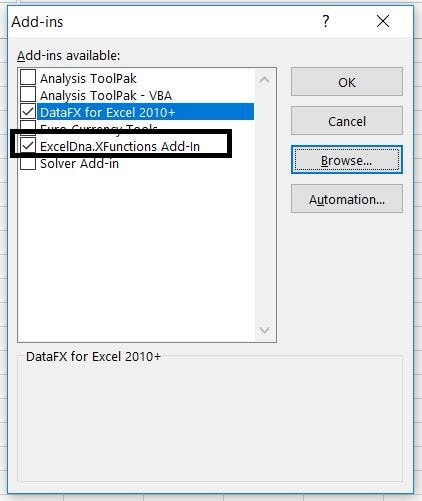
All is done.
