Excel formula of Vlookup in google sheet
The Microsoft Office VLOOKUP function in In Microsoft Excel Sheet and Google Sheet is use to search and get data from a range or table of well organised data. The way of using Vlookup in google sheets and in Microsoft Excel sheets both are same:
The VLOOKUP Function: Syntax and Formula With Example:
![]()
VLOOKUP(search_term, range, index(is_sorted])
- The Vlookup stands for “Vertical Lookup” function.
- It returns data for the exact match of search key/value (use it to search for an item in a column and return data from that row if a match is found).
- The search values should be compulsory exact match with the table data or range of data you are searching for.
Let’s get start with some examples :
In the following example;
There is data of students marks obtained different subjects like Maths, Science and English. Now here I am starting with and looking for the particular student marks in particular subject.
I have to lookup for Deepak Kumar’s marks obtained in maths as follow:
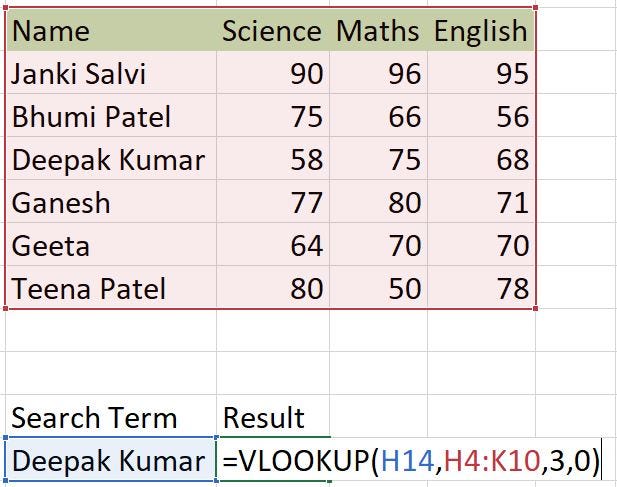
You may find and learn more Excel Formulas here:
